If you wish to change the time, you will need to complete the procedure on the booking site.
After logging in, click “Change” for the relevant booking from the “Bookings” to change the time.
*Bookings cannot be changed if the usage fee has been reduced from before the change.
*Only the booking time can be changed, the date cannot be changed. If you would like to change the date (advancing the date and the reservation amount will not be reduced), please contact us.
*Changes can only be made before and during usage hours. It cannot be changed after use is complete.
*Changes can only be made during the time slots that are available at the time of the reservation change.
How to change your booking
1. Log in to the site
2. Click “Bookings”
3. Click on “Change” for the applicable reservation.

4. Enter your requested time in “Start time” and “End time” and click “Confirm”.
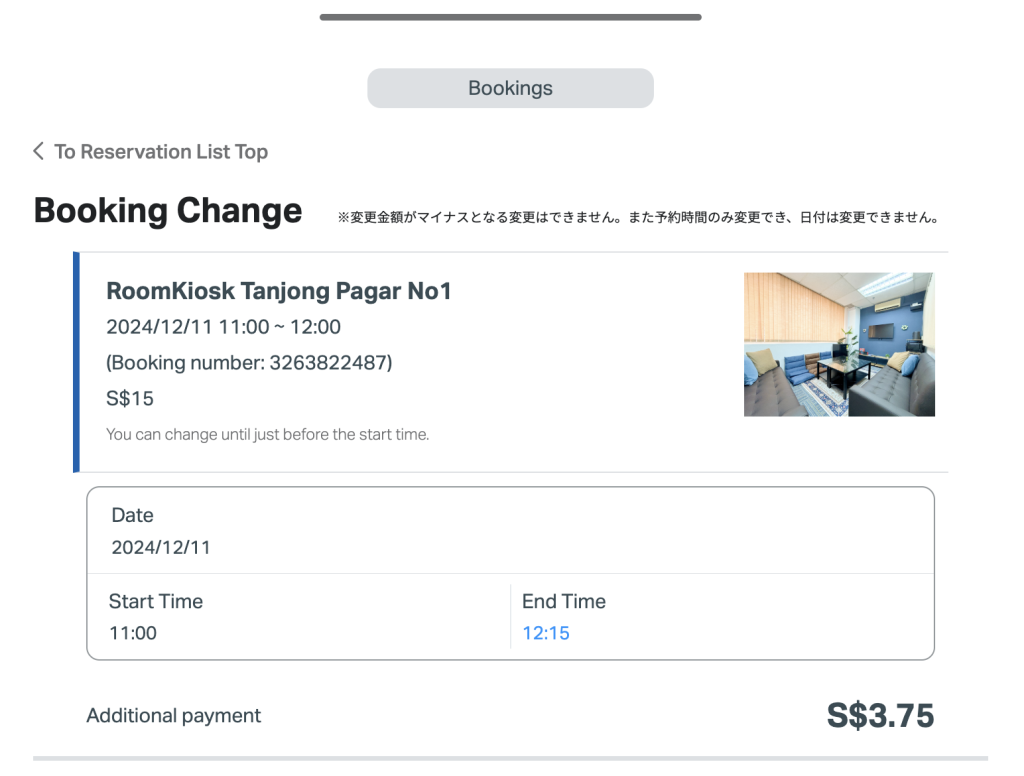
Once the operation is complete,'Booking Changed' will be sent to your registered email address, so please check the changes.
