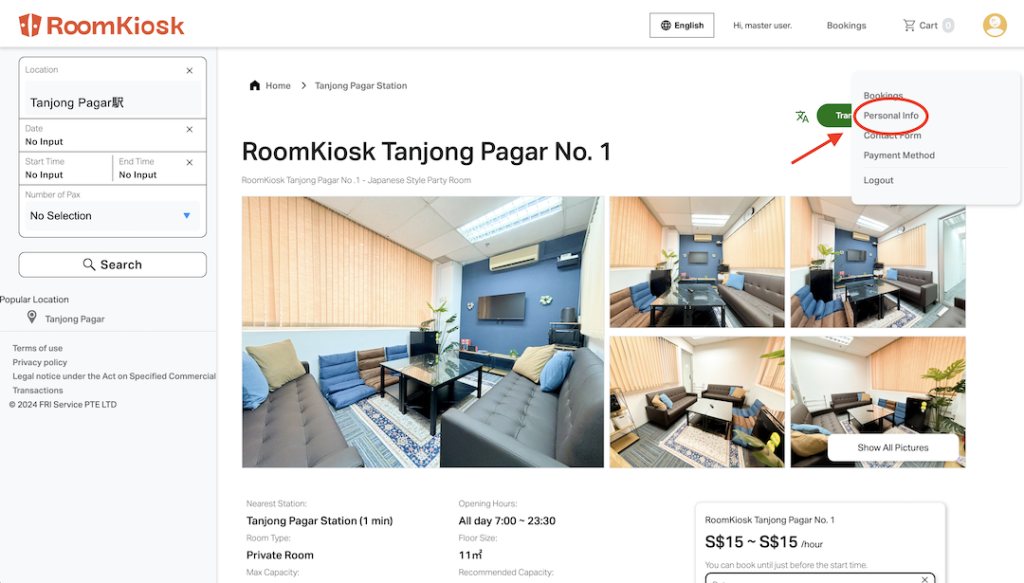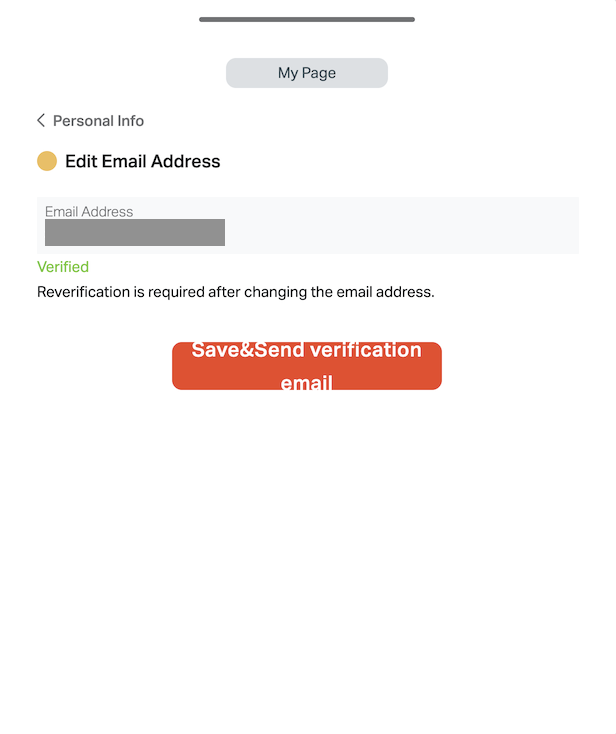After logging in to our reservation site, you can go to the “Bookings” and click on “Cancel Reservation” to cancel your reservation.
In addition, if you cancel, a cancellation fee will be charged according to the cancellation policy. Please check the cancellation policy set for each room.
*We do not accept cancellations via phone, email or inquiries. Thank you for your understanding.
*Even if you Inform the operator of the reserved room of your intention to cancel, that will not constitute a cancellation.
*Please be sure to complete the cancellation procedure from your My Page.
How to cancel a reservation
1.Log in to My Page
2.Click “Bookings”
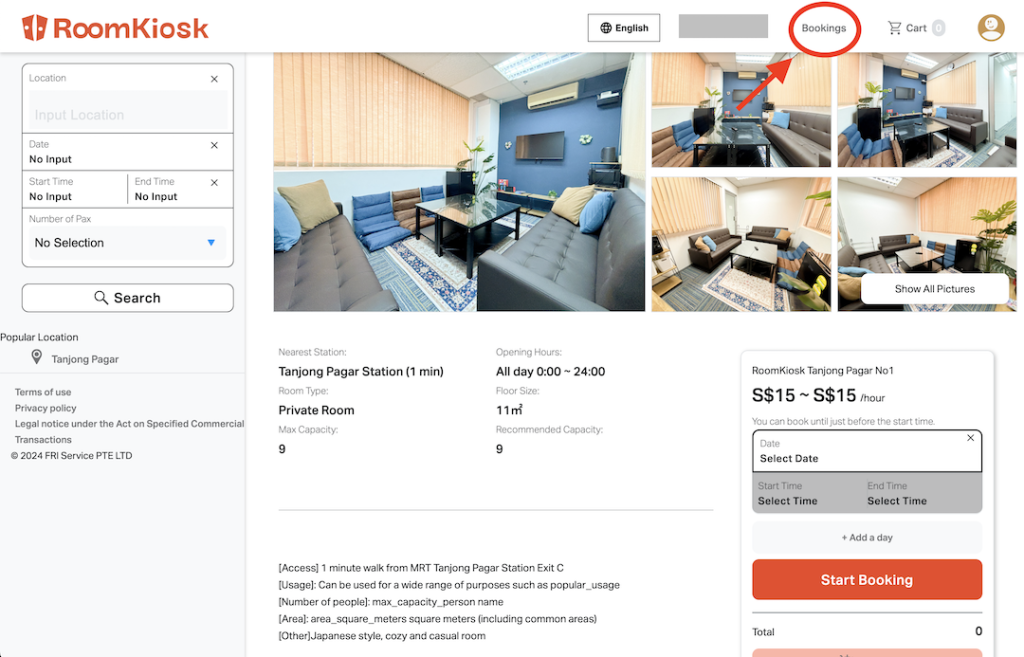
3.Click “Cancel” for the relevant reservation.
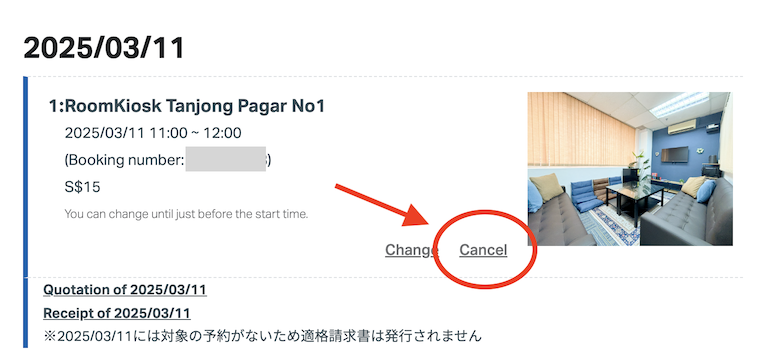
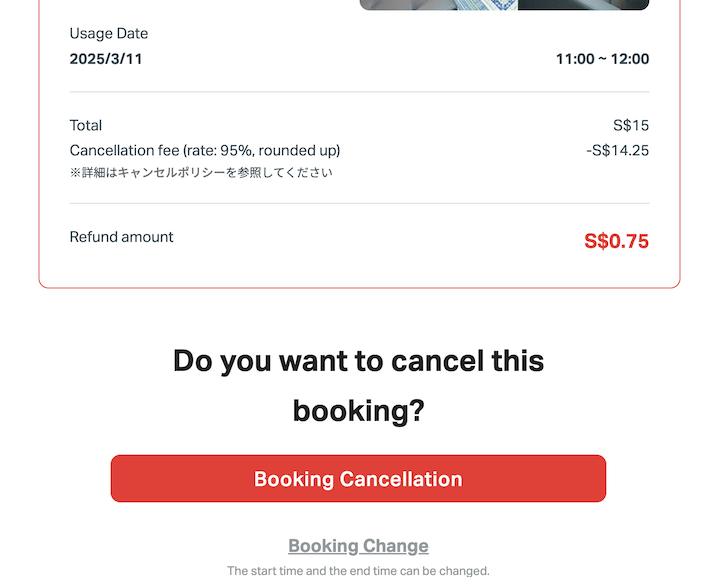
4.Click “Booking Cancellation”
If you used a credit card to make the reservation, the following steps will be taken when you cancel.
① The payment made before the cancellation will be canceled.
② A new payment will be made for the amount including the cancellation fee.
Please note that an email with instructions regarding these procedures will be sent to your registered email address, so please check it.